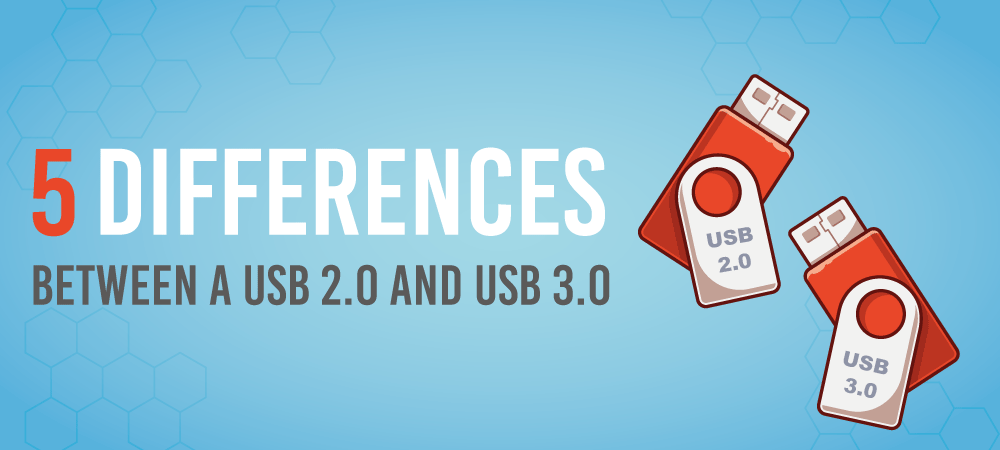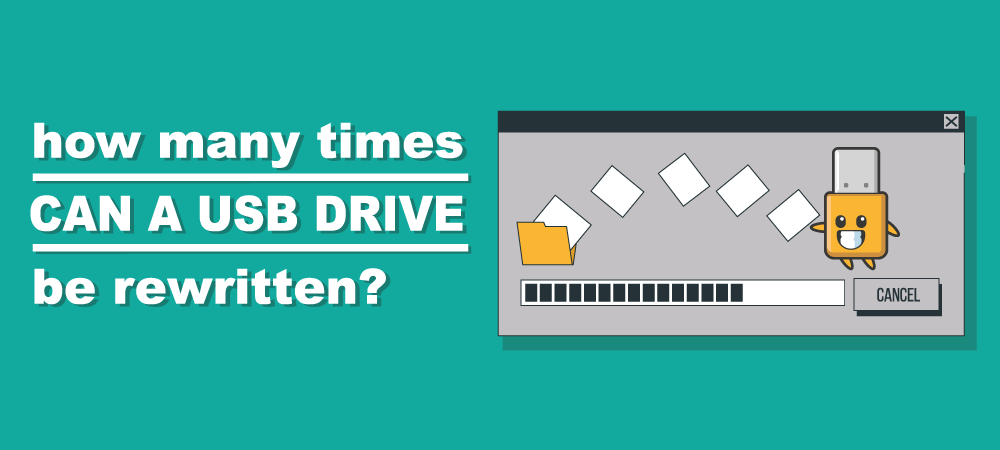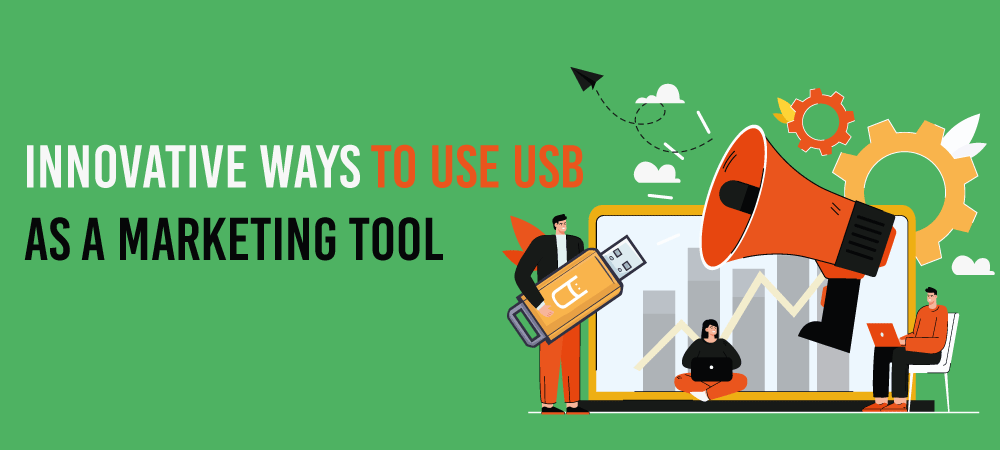Are you someone who thinks that USBs are developed to create a connection between two devices, then why are people investing a lot in developing newer versions of USB?
Do you always wonder why USB 2.0 or USB 3.0 was created?
If you are someone with this question revolving around your head, then you are at the right place.
Here we are going to discuss everything about USB 2.0 and USB 3.0.
All the tech geeks, assemble and make sure to follow this post till the end.
What do you mean by a USB?
The full form of a USB is Universal Serial Bus which is specifically an interface and builds communication between devices and controllers.
Several devices can be connected using USB, such as cameras, mice, smartphones, keyboards, scanners, printers, hard drives, and more.
Although USB is also not of a single type, you would be able to notice USB 1, USB 2.0, USB 3.0, USB 3.1, and more.
USB 2.0 vs USB 3.0
USB 2.0 and USB 3.0 are the USBs that are majorly used with computers, laptops, and smartphones.
Let us have a look at the differences between USB 2.0 and USB 3.0:
1. Transmission Speed
The first and major difference between both the products is their transmission rate. The data transmission rate of USB 2.0 is 480 Mbps. While the data transmission rate of USB 3.0 is 4800 Mbps.
You noticed the 100x difference between both the products. Those who were looking for an answer to their question, why do we create or need new USBs?
The answer is, with every upgraded USB version you can notice an enhanced transmission rate, which can help you in getting your work done early.
2. USB 2.0 Only Supports Half-Duplex Communication
The next difference between both the USBs is that USB 2.0 comes with four numbers of wires in it, while on the other hand, a USB 3.0 comes with 9 numbers of wires.
At last, you can notice more wires because USB 3.0 offers more speed, and to increase the transmission rate, more connections through wires are required.
3. USB 2.0 Only Supports Half-Duplex Communication
Here’s one of the major differences between USB 2.0 and USB 3.0 and that is, USB 2.0 is a one-way communication channel, while USB 3.0 is a two-way communication channel.
One-way communication means, there is one starting point and one ending point and these points will remain the same. But in the case of USB 3.0 you get two-way communication which means the starting and ending point of a transmission can be changed at any time.
Let’s assume you are using a PC and a smartphone for the transmission of the data. With a USB 2.0 you would be able to transmit data from a PC to your smartphone.
While a USB 3.0 can help you transmit data from a PC to your smartphone or smartphone to your PC.
4. USB 2.0 Is More Affordable
As USB 2.0 is an older variant, which makes it less costly, While when we talk about USB 3.0 which is an upgraded model of USB, you would have to pay more for buying one such cable.
5. USB 3.0 Has a Shorter Maximum Cable Length
Here’s a unique difference between USB 2.0 and USB 3.0. USB 2.0 cable length is up to 5 meters, while on the other hand USB 3.0 cable length is up to 3 meters only.
Conclusion
By noticing all the differences between USB 2.0 and USB 3.0 we can say that USB 3.0 wins this fight. USB 3.0 offers better connection options, enhanced speed for transmitting data, and many more such things.